Make a Easter Bunny Basket Tag with Cricut - DIY Video Tutorial

The links contained in this blog post may be affiliate links. I may receive a small commission for the referral but there is no additional cost to you.
Learn how to create this adorable Easter Bunny Tag with Cricut with this step-by-step video tutorial! 🐰🌸
Grab These Materials
- Cricut - Since these are 5" tall - you can use:
- Cricut Cutting Mat - Light Blue for Cardstock
-
Cardstock Paper - I love pretty pastels.
- The completed tag size is 5" Tall so this is a great time to use those scraps!
- 3D Foam Adhesive Dots OR Zig Glue Stick (I used Glue Dots)
- Pretty Ribbon
- File from Wispy Willow Designs
You will need this Easter Bunny Tag SVG File for Cricut
Follow Along with the Step by Step Tutorial Video to Create Your Easter Bunny Letter Tag
The Basic Steps To Create Your Easter Bunny Letter Tag
- You will need 3 colors of cardstock.
- Cut each piece out of the cardstock.
- Apply 3D Foam Adhesive Dots to the back of the top layer pieces for a 3D look. If you don't have foam dots on hand then regular glue is just fine!
- Simply attach the letter, ears, and tail to the backing.
- Let dry if you used glue.
- Add your ribbon.
- And tada you are done!
These are so quick and easy to make that you can make one for each member of your family.
If you want to get extra creative, try writing their name to fit on top of the letter in Cricut Design Space. Then cut and adhere in vinyl.
And check out these popular DIY Easter Crafting Projects for Cricut
I'd love to see what you make in my Facebook Group.

Check out these popular blogs
slide 5 to 7 of 7
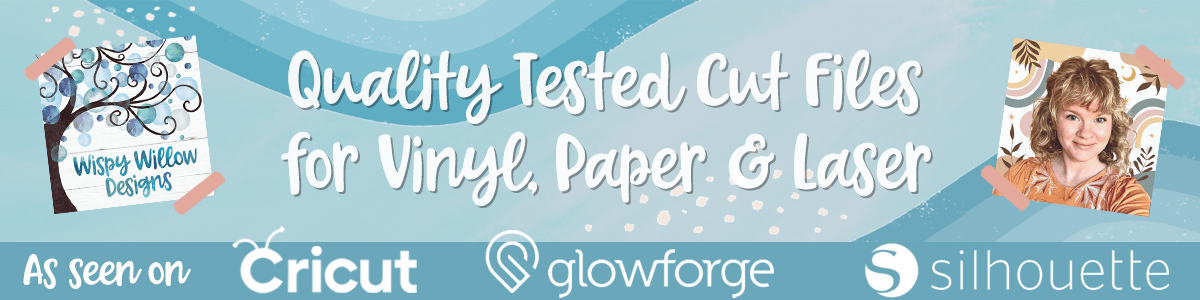
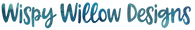











Leave a comment