Make a DIY Easter Bunny Box with Cricut
Hop into creativity and make this Easter egg-stra special! Ok fine, puns are over. Time to craft ✂️

The links contained in this blog post may be affiliate links. I may receive a small commission for the referral but there is no additional cost to you.
Let's Make an Easter Bunny Treat Box!
Gather your supplies

- Cricut Air Explore or Cricut Maker
- Cricut Cutting Mat - Light Blue for Cardstock
- 12x12" Cardstock Paper - I love a good pastel!
- Scoring Wheel or Scoring Stylus - These will help make your folds so much easier.
- File from Wispy Willow Designs
Set up the File:
Upload the Easter Bunny Box SVG File to Cricut Design Space.
There will be two layers. One is a pink cardstock layer and one will be dashed lines.
We need to set these dashed lines to score.
To do this: Select the dashed lines on the right side of the panel. Then click Operation at the top of the panel and set to Score.

Next we need to Attach the two pieces of the Easter Bunny Box file.
This means when we go to cut the score lines will be on top of the cardstock cut out.
On the right side of the panel - Select both the pink layer and the dashed lines. While highlighted click Attach down at the bottom.
Now click Make - The big green button on the top right corner.

Your cut screen should look like this.
The score lines should be on top of the cardstock cut out.
You are ready to cut!

Cutting:
Follow the Cricut prompts.
First you will use the scoring wheel or stylus.
Then you will cut the cardstock. I used Heavy Cardstock setting.

Once you remove your DIY Easter Bunny Treat Box from the Cricut Mat it should look like this.

Assembly:
Fold all of the Easter Bunny Box score lines.

Once they are all folded it should look like this.

Push the ears together. Prepare to push them through the slots.

Slide the Easter Bunny Box ears through the first side flap slot.

Add A Treat
If you wanted to place candy or a treat inside your Easter Bunny Box - now is the time to do so.
Then slide thee Easter Bunny Box ears through the second side flap slot.

Tada! All finished!
Your bunny is secure and little hands will be able to open to get the treat inside.

The little Easter Bunny Tail is my favorite 💜

Here's the Final DIY Easter Bunny Box

The little Bunny Butt is my favorite 😍



After you finish your DIY Easter Bunny Box - Try the Easter Carrot Box!
Crafting is not just a hobby; it’s a way to create joy and memories.
Happy crafting! I'd love to see what you make in my Facebook Group.
Products Featured In This Blog
Frequently Asked Questions
Can I use a different cutting machine?
Of course! Any cutting machine that will cut and score a 12x12" mat will work for this project.
I need more help. How can I ask a question?
Join my Facebook group for community help!
Can I sell the products I create from your files?
All of my designs come with a small business license. If you make the project yourself - you can sell it!
Just please no mass producing (without additional license) or reselling in any digital format.
Check out these crafty ideas:
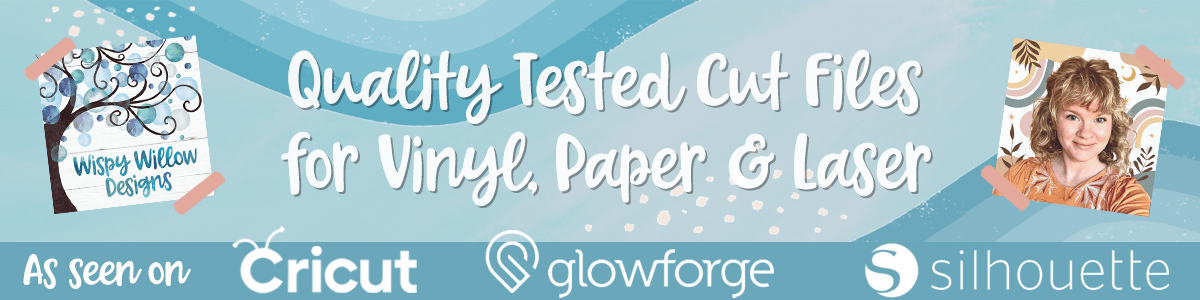
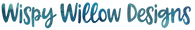





Leave a comment