Free SVG & DIY Tutorial: Make 3D Rolled Flowers with Cricut
Who needs fresh flowers when you can create stunning 3D blooms that last forever? Let’s get rolling and crafting! 🌸✨✂️

The links contained in this blog post may be affiliate links. I may receive a small commission for the referral but there is no additional cost to you.
Let's Make a 3D Rolled Flowers
Gather your supplies

- Cricut Air Explore or Cricut Maker
- Cricut Cutting Mat - Light Blue for Cardstock
- Cardstock Paper
- Hot Glue Gun - If you are wondering if the Ryobi Cordless glue gun is worth the 💰 - it 💯 is! I use mine all the time.
- Locking Tweezers or Flower Rolling Tool
- Free File from Wispy Willow Designs

Love Flowers? - Grab 25 Designs Here
Set Up The File:
Upload the Free 3D Rolled Flower SVG File to Cricut Design Space.
Resize the Flowers as desired.
I cut my flowers at the saved size.

Cutting:
Click Make (in the top right hand corner) and follow the Cricut prompts.
Your mat should be set up like this.
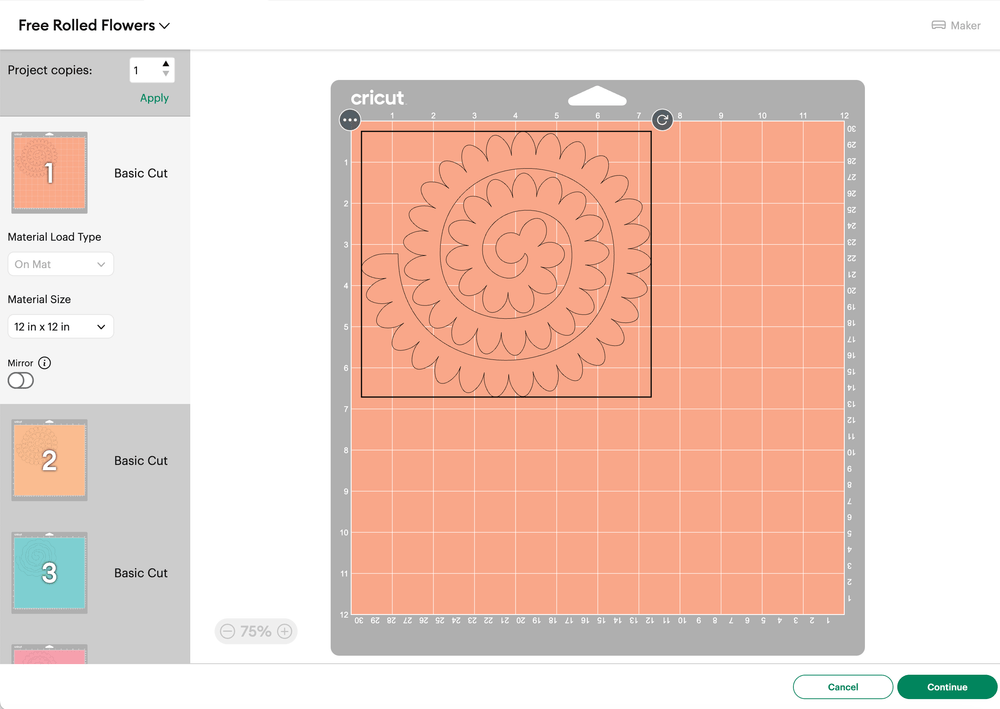
On the next page you will choose your cut settings. I recommend Cardstock For Intricate Cuts.
These little petals are detailed. This setting will help it cut smoothly.

Assembly:
Remove all of your flowers from your Cricut mat.
It's time to heat your hot glue gun.
Grab your tweezers or rolling tool.

Using your tweezers or rolling tool - hold the center of the flower (the end with no circle).
Being to roll.

Once the entire 3D Flower is rolled, pull the flower gently off the tweezers or rolling tool.

Loosen and arrange your 3D Rolled Flower Petals as desired.
Add hot glue to the circle end.

Press circle with glue onto the 3D Rolled Flower.
Once the glue has cooled, your flower is complete.

Here's a Few of my Favorite Finished Flowers

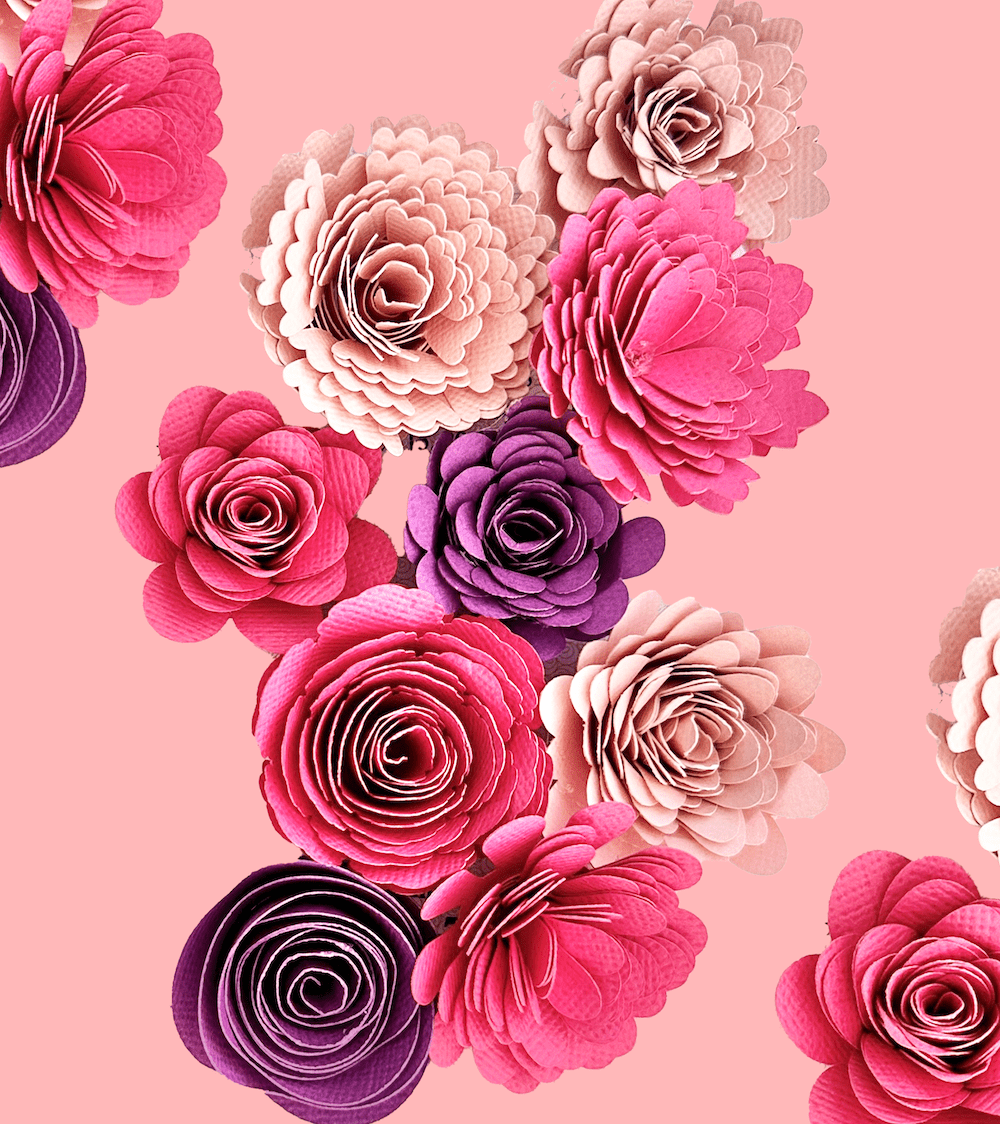
You can use these as decorations, add to projects, wreaths and more.
After you finish the FREE 3D Rolled Flowers - Add More Variety with this Bundle of 25 Flowers
Happy crafting! I'd love to see what you make in my Facebook Group.

Frequently Asked Questions
Can I use a different cutting machine?
Of course! Any vinyl cutting machine will work. This includes Cricut, Silhouette, xTool and more.
I need more help. How can I ask a question?
Join my Facebook group for community help!
Can I sell the products I create from your files?
All of my designs come with a small business license. If you make the project yourself - you can sell it!
Just please no mass producing (without additional license) or reselling in any digital format.
Check out these crafty ideas:
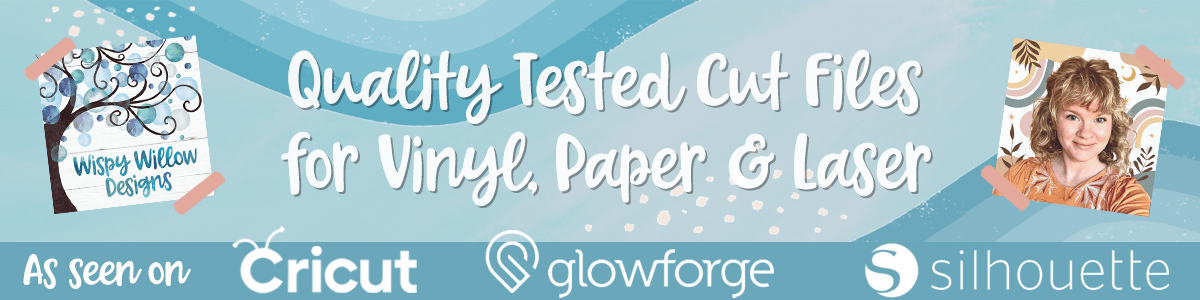
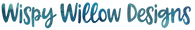







Leave a comment