Easy Cricut Project: DIY Keychain Display Card Tutorial

The links contained in this blog post may be affiliate links. I may receive a small commission for the referral but there is no additional cost to you.
Let's Make DIY Keychain Display Cards with Cricut - Easy Step By Step Tutorial

These cute keychain display cards transform your pretty keychain into the perfect gift!
No need for the scoring tool or stylus - This design uses small cut marks to make your folding line.
Gather Your Supplies
- Cricut - Since these are small designs you can use:
- Zig Glue Stick, Regular Glue, or Tape
- SVG File from Wispy Willow Designs - Sign Up for the FREE Keychain Display Card SVG Below OR purchase the 12 Keychain Display Card Bundle for more variety!

Want More Variety? - Grab The Entire Bundle of 12 Designs!
Set Up The File:
Upload the Free Keychain Display Card SVG File to Cricut Design Space.

Double check that each design imported at:
2.75" Wide and 7.16" Tall.

Cutting:
Click Make (in the top right hand corner) and follow the Cricut prompts.
Your mat should be set up like this.

On the next page you will choose your cut settings. I recommend Medium Cardstock.
This setting will cut your design 1x. If you have a thicker cardstock or your design isn't cutting all the way through - try Heavy Cardstock. This setting will automatically cut your design and then go back over it to double cut.

Assembly:
Remove the Keychain Display Card from the Cricut mat.
I recommend turning the mat over and peeling the mat off the cardstock (versus peeling the cardstock off the mat).
This will help your cardstock remain flat.

Fold on the dotted lines.

Fold the top portion of the Keychain Display Card down.

Insert the tab through keychain ring and through the slot cut in the back of the Keychain Display Card.

Flip the Keychain Display Card over and make sure the tab is pulled all the way through.

Fold tab down. Glue or tape in place.
Your DIY Keychain Display Card is complete!

I can't get over how these Keychain Display Holders ELEVATE your product.
These keychains are now ready for gifting or selling.


After you finish the FREE Keychain Display Cards - Add More Variety with this Bundle of 12 Keychain Display Cards
Or try this super easy Keychain Display Card style.
Comes with 30 ready to cut designs!
These designs are perfect for keychains!
Happy crafting! I'd love to see what you make in my Facebook Group.

Frequently Asked Questions
Can I use a different cutting machine?
Of course! Any vinyl cutting machine will work. This includes Cricut, Silhouette, xTool and more.
I need more help. How can I ask a question?
Join my Facebook group for community help!
Can I sell the products I create from your files?
All of my designs come with a small business license. If you make the project yourself - you can sell it!
Just please no mass producing (without additional license) or reselling in any digital format.
Check out these crafty ideas:
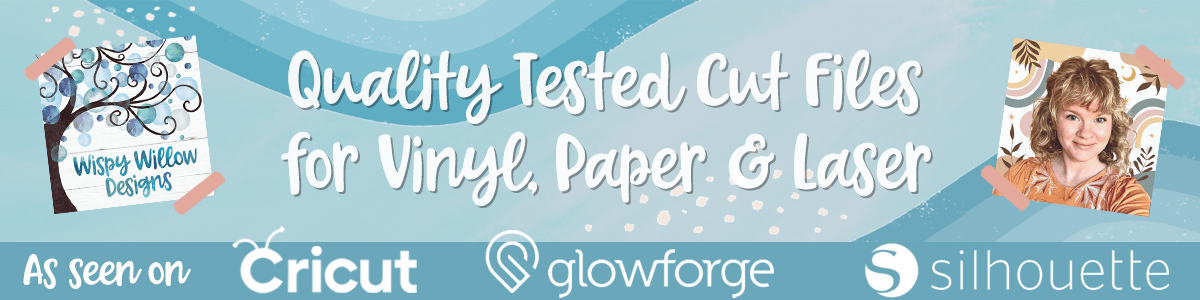
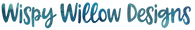












Leave a comment