FREE SVG & DIY Tutorial - Make a Dog Mom Shirt with Cricut

The links contained in this blog post may be affiliate links. I may receive a small commission for the referral but there is no additional cost to you.
I’ll walk you through how to make a stylish Dog Mom shirt with your Cricut, and the best part? I’m giving you the SVG file for free! Grab your heat transfer vinyl and let’s get crafting! 🐾💕
You could say I'm a little dog crazy. I'm a Dog Mom x2 to a 16-year-old Dachshund and a 3-year-old Goldendoodle. But let’s be real, I’m rarely just a two-dog household. I’m that friend who happily takes in and spoils everyone’s pups when they go on vacation!
To Create Your DIY Dog Mom Shirt with Cricut - Gather These Materials
- Heat Press -
- Cricut Auto Press
- Cricut Easy Press
- Household Iron
- Free SVG File from Wispy Willow Designs (Download below!)
Download The FREE Dog Mom SVG File Here:

If you're obsessed with dogs like me, you need to see this Dog SVG Bundle—packed with the cutest designs for every dog lover! 🐶✨
Let's Get Started

Upload the Dog Mom SVG File - Make sure you grabbed the FREE Download above.

One the Dog Mom SVG File is uploaded - your screen should look like this.

Resize the Dog Mom SVG to the size you prefer. I wear a size small sweatshirt and sized it at 10" wide.
Once resized - click MAKE in the top right hand corner.

This screen will show you how the Dog Mom SVG design will cut on your Cricut Cutting Mat.
Since you are using IRON ON HEAT TRANSFER VINYL for a shirt it is CRUCIAL that you click MIRROR on the left hand panel.
You must cut iron on vinyl backwards for your design to show correctly on your shirt.
Place your Iron On Heat Transfer Vinyl on your mat (make sure to cover all areas where your design will be cut).

I use the Everyday Iron On Setting to cut the Iron On Heat Transfer Vinyl.
If you use a different brand of vinyl you may need to adjust your settings for the perfect cut.
Once cut, unload your Cricut Mat.
Now remove the excess Iron On Heat Transfer Vinyl from around the design. This is called weeding.


Place your Dog Mom SVG design on your shirt. Make sure to CENTER the design.
I place my design 2-3" down from the neckline.

Photo courtesy of Cricut
Now it's Time to Press your Iron On Heat Transfer Vinyl
Grab your heat press or iron and preheat your shirt. I warm the material by pressing for 10-15 seconds.
Now - place the Dog Mom design on the shirt with the shiny liner side up.

Settings for Cricut Everyday Iron On Vinyl:
Heat Press: Heat your press to 315 Degrees Fahrenheit. Use firm pressure and press for 30 seconds.
Household Iron: Use the Cotton/Linen setting (generally the highest temperature setting). Make sure the steam setting is OFF.
Preheat your material for 10-15 seconds. Place the weeded image, liner side up, onto the shirt. Apply medium pressure with the iron for 25-30 seconds. Flip the material over and apply medium pressure with the iron to the back of the shirt for an additional 25-30 seconds.
Remove the clear liner once the vinyl design has cooled to the touch.
Great Job! All done!
Shirt Care Tips:
- Wait for 24 hours before washing your shirt.
- Wash and tumble dry inside out.
- Do not bleach.

Time to rock that Dog Mom Shirt with pride!
If you loved this Dog Mom SVG, you’re going to love these Dog SVG Bundles! So many cute designs, perfect for tees, mugs, and all the dog mom vibes.
Grab yours now and start crafting! 🐶✨
Want More FREE Pet SVG Files? Click below to see the best Pet designs from my crafty blogger friends!
Check out these popular DIY Cricut Project Tutorials
I'd love to see what you make in my Facebook Group.

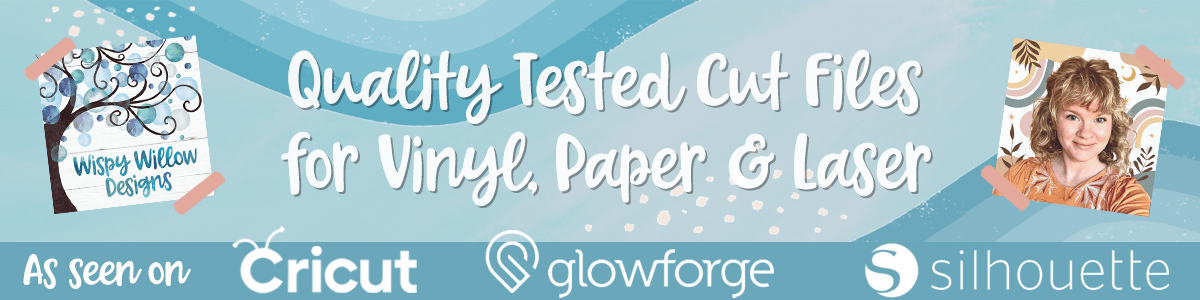
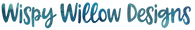













Leave a comment